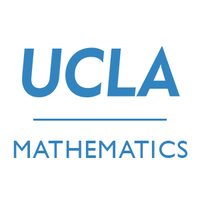Blog Post 6 - Fake News Classification
In this Blog Post, we will use TensorFlow techniques to find out if any articles contain fake news.
Blog Post 5 - Image Classification
We will use TensorFlow to classify images between dogs or cats in this post. TensorFlow is a Google product, and the tensor is similar to the NumPy array. We should have some basic understanding of neural networks before knowing what TensorFlow is. Neural networks are the operations of matrix multiplication and simple, nonlinear functions.
Blog Post 4 - Spectral Clustering
This blog post will create a simple version of the spectral clustering algorithm for clustering data points. Clustering is one example of an unsupervised task. The algorithm will explore the data in a clustering task and detect some hidden structures. So, there is no target variable to predict.
Blog Post 3 - Web Scraping
In this post, I will use webscraping to extract and process data from the IMBD website to find out what movie or TV shows share actors with my favorite movie or show to recommend my next film to watch.
Blog Post 2 - Creating a Simple Webapp Using Flask
In this post, I will create a simple webapp called Simple Message Bank by using Flask. This webapp allows the user to submit some text messages and view them.
Blog Post 1 - Data Graphics of Climate Data
In this blog post, I will create several interesting, interactive data graphics using the NOAA climate data.
Blog Post 0 - Data Visualization of the Palmer Penguins Data Set
In this post, I’ll construct some interesting data visualization of the Palmer Penguins data set.
My Exciting Test Post
This is a test. Some exciting text in my text file.
Activity - Getting Started with Jekyll
In this post, we’ll get set up with Jekyll. Jekyll is a static site converter, which you can use to turn plaintext documents into attractive webpages.
Plotly Example
Fortunately, it’s pretty easy to embed interactive HTML figures produced via Plotly on your blog. Just use plotly.io.write_html() to save your figure. Then, copy the resulting HTML file to the _includes directory of your blog. Finally, place the code
Local editing
It is possible to construct, maintain, and update your blog fully from GitHub. In this case, it is not necessary to download your blog’s files or modify them on your computer. However, when constructing complex posts involving code and figures, local editing can be more comfortable. Additionally, since GitHub Pages usually takes a few minutes to publish all your changes, modifying your blog locally allows you to more quickly see the results of your changes, including errors when they arise. In this post, I’ll show how to manage your blog locally.
Example post
In this post, I’ll show how to create a helpful histogram of some synthetic data.
Creating posts
In this post, we’ll see some examples of how to create technical posts that include Python code, explanatory text, and notes about your learnings. We’ll go over the primary methods that you’ll use to embed content in your posts.